Quieter Social Networking
Blocking recommendation algorithms while maintaining an online presence.
I’ve been gradually stepping away from doomscrolling for a while now. I got rid off my Facebook, Instagram, TikTok, and Twitter accounts. Plus, their domains are blacklisted through Screen Time’s web content restrictions, so it’s impossible for me to open any related links in the browser or via web viewers.
However, I kept YouTube and LinkedIn because they offer content I intentionally want to see. The problem is that whenever I access them, I’m at risk of falling into recommendation algorithm traps, and I’m left with nothing but my willpower.
Until last week, when I finally found a solution by reading Herman’s post, Smartphones and being present. The post shows how to use uBlock Origin filters to remove elements from the DOM, which means I can access a clean version of the app through the web browser. For example, after uninstalling the YouTube app, when I go into Safari, I see a customized version: No home feed, no short videos, and no suggested videos.
The ruleset I currently have on quieter-social-networking-custom-filters.txt looks like this:
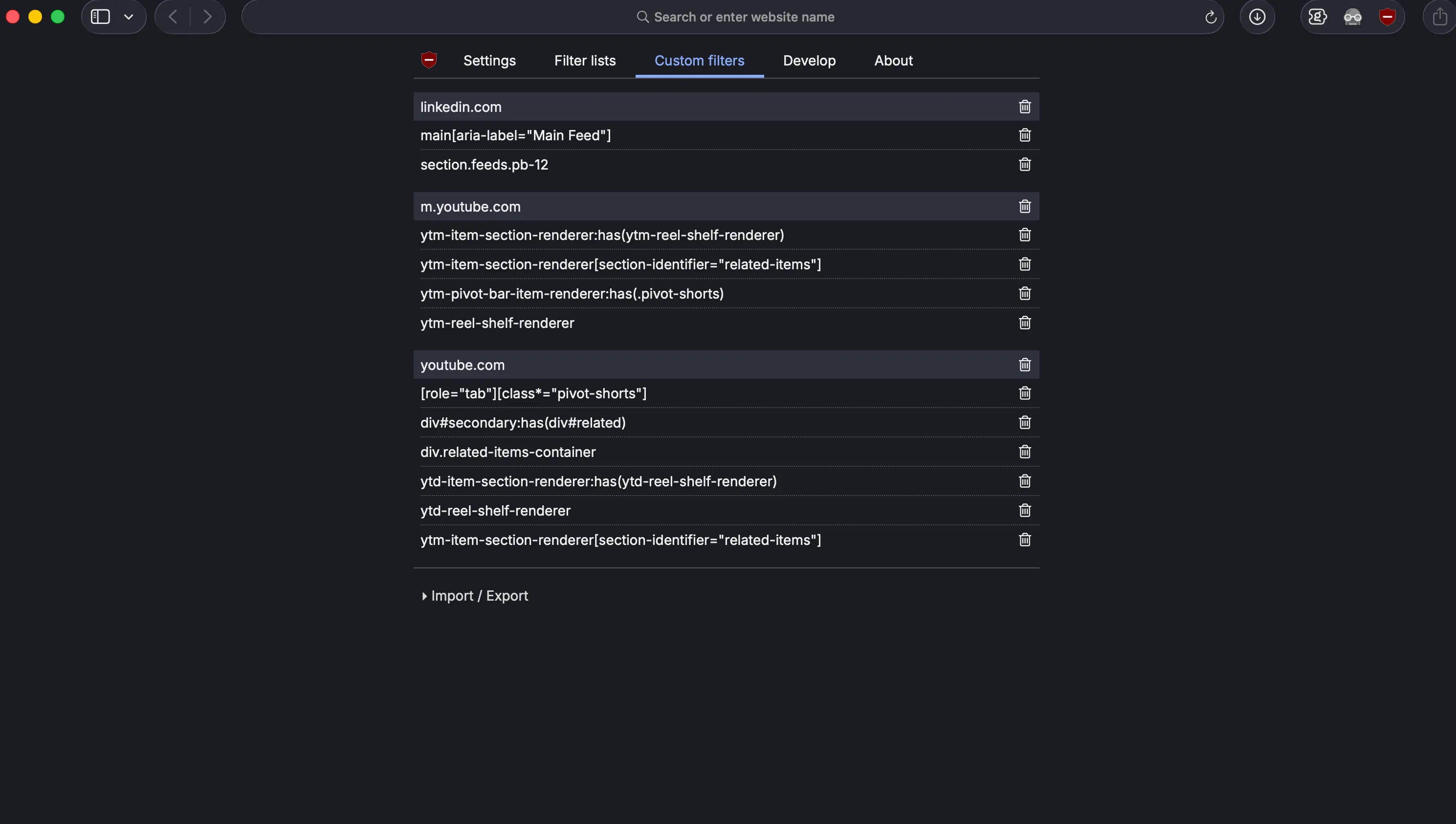
For more filters to declutter the web with uBlock, I highly recommend this repo: github.com/yokoffing/filterlists.
Besides that, I thought about replacing Twitter with Bluesky but realized it wouldn’t change the habit. It still wouldn’t let me choose when to be informed instead of being flooded by constant headlines. So I picked the recently launched Kagi News, the old friend Hacker News and a few RSS blogs curated by myself. Together, they offer a focused, manageable view of the world without hijacking curiosity. When I want to explore, I do it deliberately, not through a feed.
With this minimal setup of content restrictions, browser-only use, and custom uBlock filters, I’ve found a quieter way to be present online. I hope it helps others do the same.